In addition to configuration maximums, it is important to understand configuration minimums. Again, most of this information is in the official documentation, but is not consolidated in a central location… until now!
UPDATE: Configuration minimums have been added to the Log Insight documentation starting with 3.0. This information may be out of date — please use the official documentation!
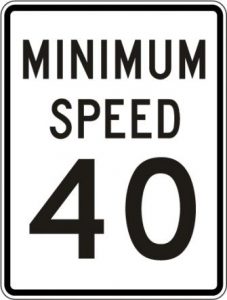
Virtual Appliance
- CPU = 2 – 1 is possible, but high discouraged given how queries are processed in Log Insight
- Memory = 2 GB (4 GB is recommended at a minimum) – this assumes close to no ingestion (<50 EPS) and minimal queries (<5 alerts and 1 concurrent user)
- IOPS = 75
- Storage = 20 GB – if you plan on ingesting messages then you will need way more than this
Log Insight
- Browser resolution = 1024 x 768
- Browsers (cookies must be enabled) = Firefox 10.x, Chrome 25.x, Safari 6.0, Internet Explorer 9.x (must be in standards mode)
- vCenter Server = 5.0
- ESXi = 5.0
- vCenter Operations Manager = 5.6 (alerts only) – 5.7 or newer required for launch in context
- /storage/core partition for archive imports = 10 times size of archive
Log Insight Agent
- Windows Desktop version: Vista or newer
- Windows Server version: 2008 or newer
UPDATE: Added Log Insight agent minimum information.
UPDATE: Configuration minimums have been added to the Log Insight documentation starting with 3.0. This information may be out of date — please use the official documentation!
© 2014, Steve Flanders. All rights reserved.
