I realized I have never covered vRealize Operations (vR Ops) integration for Log Insight (LI)! This integration is extremely powerful and worth digging into in order to understand the value it brings. As you may know, there are two primary types of data in your environment:
- Structured: vR Ops is meant to collect primarily structured data, think metrics like performance, directly from applications (e.g. vSphere) or monitoring products (e.g. Hyperic). Without LI integration, vR Ops does not have any insight into unstructured data such as log messages.
- Unstructured: LI is meant to collect primarily unstructured data directly from applications (e.g. vSphere), but more commonly being feed by devices via syslog or API. While a primary use case for LI is syslog events, structured text such as CSV and JSON including metrics such as performance are also supported.
It is important to collect and analyze both types of data within your environment. This can be done seamlessly by integrating LI with vR Ops. In this post, I will talk about the requirements for integration and how to integrate the two products.

vRealize Operations Requirements
- Integration between LI and vR Ops requires at least vR Ops 5.6 Standard edition. In order to get the best integration, vR Ops 6.0 is highly recommended — more on this in a future post.
- If you are running vR Ops Standard edition, then you will need the default admin user credentials.
- If you are running vR Ops Advanced or Enterprise edition then read only user credentials are sufficient.
- vR Ops Foundation edition is not supported for integration with LI.
- Launch in Context functionality — more on this in a future post.
- If running vR Ops 5.7.1 standalone then you need to manually install the LI adapter.
- If running vR Ops 6.0 then you need to manually install the Log Insight management pack. Note that there is a newer management pack available on Solution Exchange that should be used instead of the default LI management pack on the vR Ops 6.0 download site.
Configuring vRealize Operations Integration
- Prerequisites
- If running vR Ops 5.7.1 standalone, manually install the Log Insight adapter.
- If running vR Ops 6.0, manually install the Log Insight management pack.
- Navigate to Administration > vRealize Operations in LI.
- Enter the hostname, username, and password for the vR Ops instance and select Test Connection.
- Ensure both checkboxes are enabled.
- Select Save. Be patient as the initial configuration can take several minutes to complete.
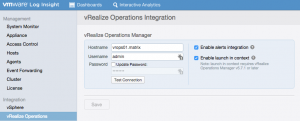
There is some additional information about integration to be aware of:
- To unconfigure integration (e.g. to switch to a different vR Ops instance), uncheck both checkboxes and then select Save.
- LI can connect to a single vR Ops instance today, but multiple LI instances can be integrated with the same vR Ops instance.
- If multiple LI instances are integrated with the same vR Ops instance then some integration benefits will only be available to the last configured LI instance — more on this in a future post.
Summary
As you can see, integrating LI with vR Ops is easy! You may be wondering what the benefits are of enabling integration. I will discuss the benefits in my next post.
© 2015, Steve Flanders. All rights reserved.
