In Log Insight 3.0 some changes have been made to the Cluster page under the Administration section. In this post I would look to cover these changes. Read on to learn more!
 Appliance Page?
Appliance Page?
The first thing you will notice after upgrading to Log Insight 3.0 is that the Appliance page no longer exists — the cluster page has been moved up to its place and contains all the information that the Appliance page previously contained. The reason for this has to both with the introduction of query HA.
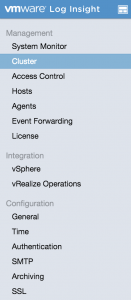
Master and ILB
You will probably notice on the Nodes table that one node is listed as “(Master)” and one node — maybe the same node — is listed as “(ILB)”. So what do they mean?
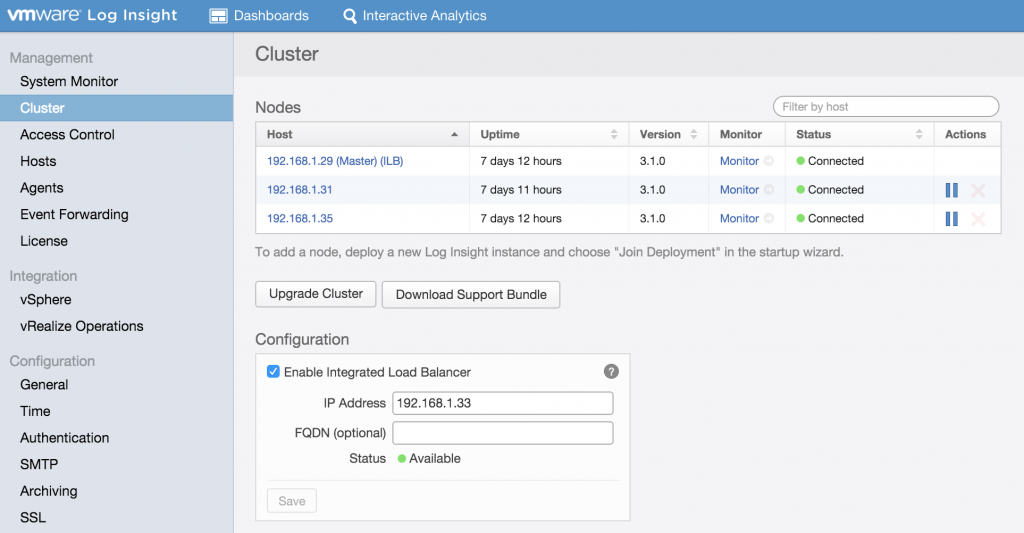
Well, Master refers to the cluster master node and represents the first, originally standalone node. While Log Insight 3.0 has moved to a distributed architecture model instead of a master/slave model, a few things still remain master/slave. For example, if the Master node is down then while the UI remains available, the Cluster page does not:
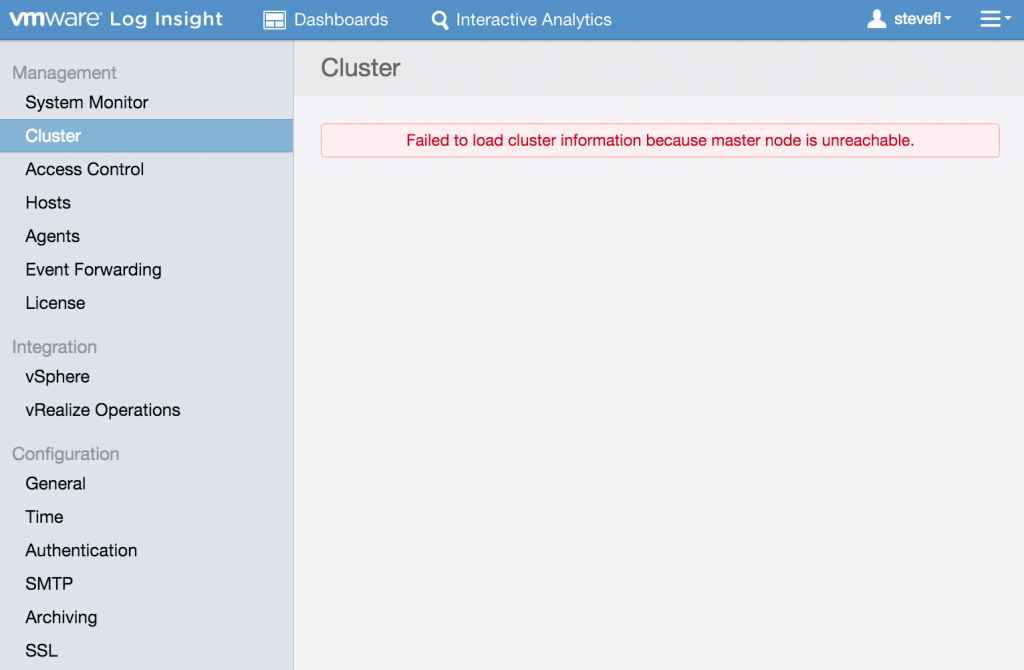
The ILB refers to the node which holds the VIP (if configured). In short, this is the node that receives all the ingestion and query traffic and the node responsible for handling all of the L4 load balancing.
This new, additional information added to the Nodes table is meant to be purely informational and not something that normally needs to be known.
Details
If you are looking for node specific information or operations then you can find it by selecting the hyperlink under the Host column:
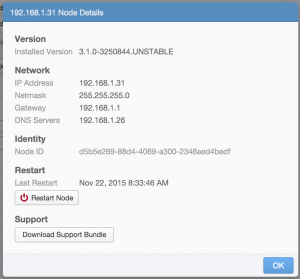
Upgrade / Download Support Bundle
Another change to this page is that it now contains both the Upgrade button and the Download Support Bundle button. Log Insight 3.0 requires that you upgrade not from the ILB VIP, but directly from the cluster master node so if you select this button from the ILB VIP then you will be prompted to redirect:
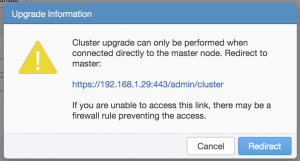 The Download Support Bundle button downloads a complete cluster support bundle so you no longer need to collect support bundles manually from each node.
The Download Support Bundle button downloads a complete cluster support bundle so you no longer need to collect support bundles manually from each node.
Summary
As you can see, some minor but significant changes have been made to the Cluster page. It now completely replaces the Appliance page, it contains information about the cluster master and ILB VIP holder, it enforces master node upgrades and it supports a cluster-wide support bundle.
© 2015, Steve Flanders. All rights reserved.
