As you probably know, you can generate support bundles for Log Insight nodes as well as for Log Insight agent installations. In this post, I would like to walk you through the options on how to do this today.

Log Insight Server
On the Log Insight server, you have the option to generate a support bundle from either the GUI or the CLI. As long as the GUI is accessible, the best practice is to generate the support bundle from the GUI.
GUI (preferred)
On the GUI, you can generate a support bundle on the /admin/cluster page. This in turn will download a compressed support bundle which contains compressed support bundles for each node in the cluster.
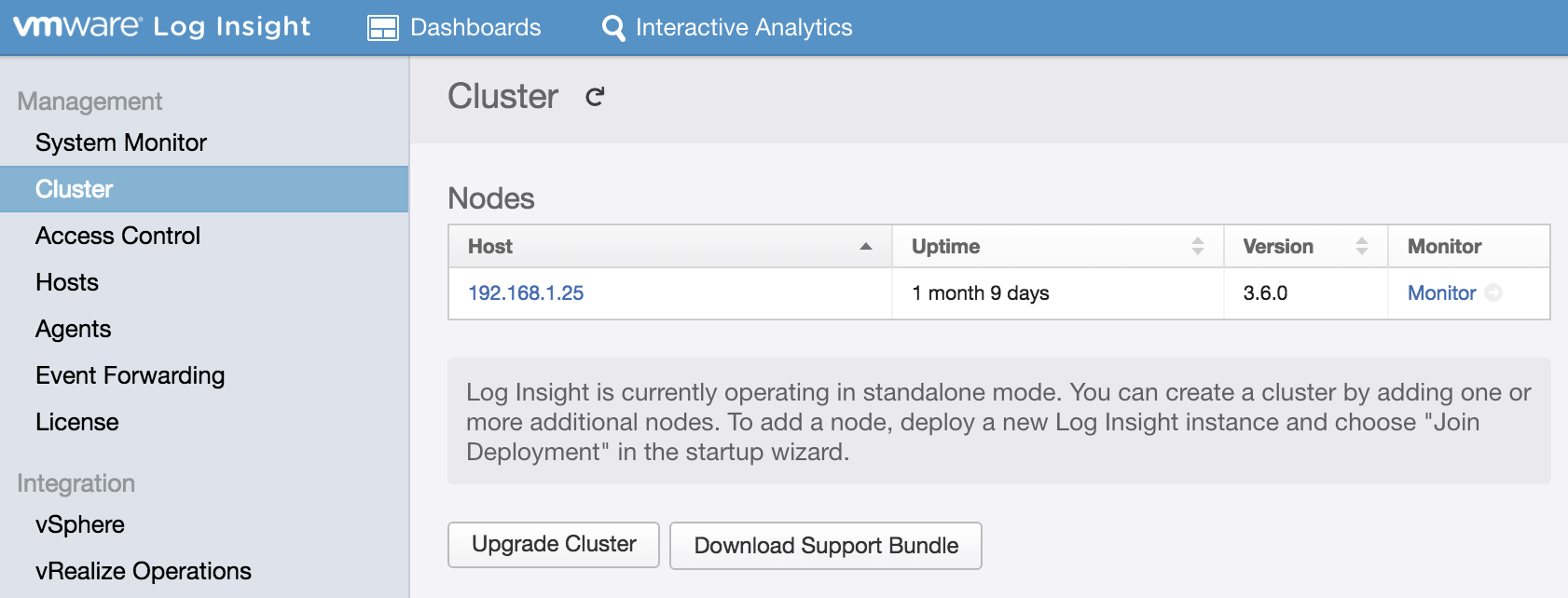
NOTE: The support bundle can take several minutes to complete. It is recommended you uncompress the support bundle to ensure it contains all the nodes you expect.
CLI
On the CLI, you can generate a support bundle by running the following command (it is in the default path):
# cd /storage/var # loginsight-support
IMPORTANT: The support bundle is written to the directory you are in when you issue the support bundle command. The best practice is to generate support bundles from the /storage/var directory.
NOTE: The support bundle can take several minutes to complete.
Log Insight Agent
The Log Insight agent contains its own support bundle command that can be run from the CLI (it is in the default path):
# loginsight-agent-support
IMPORTANT: The support bundle is written to the directory you are in when you issue the support bundle command.
© 2016, Steve Flanders. All rights reserved.
