For those of you using a Mac and more specifically running Mavericks, you may have noticed that your quotes and quotations look a little different. The change is known as smart quotes and while they may look nice, the can cause quiet a bit of problems including formatting issues in other products like Log Insight.
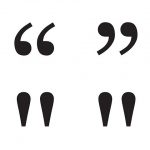
Example of the Issue
Using Log Insight as an example, let’s say someone emails me asking for help on how to construct an extracted field regular expression for a content pack. The definition of the extracted field contains quotations of some form. I enter a reply email with the proper syntax and the users copies my response and pastes it into the extracted field dialog box of Log Insight. Now, depending on if all events contain quotations or not the user may not realize that my email, and thus the extracted field definition, contain smart quotations. The result may be an extracted field that does not work! Now granted this is a corner case, but it can happen and this is a real example.
Fixing Smart Quotes
For me, the solution is disabling smart quotes and while you need to do this in two locations, the process is straightforward and well documented here:
https://derflounder.wordpress.com/2014/02/01/disabling-smart-quotes-in-mavericks/
© 2015, Steve Flanders. All rights reserved.
