I recently had the opportunity to play with vRealize Hyperic and thought I would put together some tips based on my experiences. This was my first time playing with the product and the information presented is based on Hyperic versions 5.8.2 through 5.8.4.
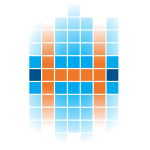
Overview
Hyperic is made up of two primary components:
- Server – where all metrics are collected and analyzed
- Agent – responsible for sending all metrics for a device
In addition, there is also an API component, but it is not required. Finally there is integration with vRealize Operations Manager.
Download
There are multiple download options for Hyperic:
- Platform: Platform independent (does not contain JRE or a database), Windows, Linux, OVA, OVF
- Format: tar.gz, zip, uncompressed
- Components: server + agent (platform independent, Windows, Linux), server only (Windows, OVA, OVF)
Deployment
Server
The server can be deployed standalone on Linux or Windows or as a virtual appliance. The virtual appliance is a vApp made up of two VMs: the Hyperic server and a vPostgres database. I will be focusing on the virtual appliance. Deployment is straightforward and requires credentials
Protip: the default username is hqadmin and when deploying on vCloud Director guest properties will override the password you set through metadata.
as well as networking information for the two virtual appliances
Protip: if networking is not properly configured (i.e. the server cannot access the database) you will not be able to access the Hyperic server GUI.
Agent
The agent comes packaged as an RPM or can be compiled from source.
Protip: there is not DEB package available as of Hyperic 5.8.4
Installation is like any other Linux application, but the agent will not start or be usable without proper configuration — covered later.
API
If you wish to use the API — I will explain one example of why you might want to later — you need to download and install the API. The API can be downloaded from the Hyperic server — I will discuss where to find it later.
Upgrade
Server
Again, I am going to focus on the OVA version. Upgrades are done through the (mostly) standard VMware GUI on port 5480 (e.g. https://hyperic:5480). Authentication is with root and the same password you set for the default hqadmin user. Once you are logged in you can navigate to the last tab for upgrades.
Protip: The upgrade package for the virtual appliance is the Linux server and agent tar.gz file. The UI requires a URL from which to pull this upgrade package, which means you need a web server hosting the file accessible by your Hyperic server. There is no way to specify a file on the local client system used to connect to the GUI.
Agent / API
These follow the standard upgrade procedure you would expect for Linux and/or Windows.
Summary
As you can see, deployment of Hyperic components is straightforward. For the easiest deployment of the Hyperic server, use of the OVA would be recommended. The only real thing to keep in mind with the Hyperic server is that the default user — unless you change it during deployment time — is hqadmin. For upgrades to Hyperic server when using the virtual appliance, use the standard VMware GUI on 5480, download the Linux server and agent tar.gz file and ensure the file is accessible by the Hyperic server via a URL (i.e. web server).
In my next post, I will talk about configuration of the Hyperic components.
© 2015, Steve Flanders. All rights reserved.
