Another awesome feature of Synology is the ability to install additional packages. In this post, I will talk about which packages I use/used. Read on to learn more!
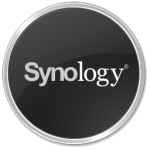
So, what packages do/did I use?
- Audio Station: Goal is to make this an iTunes replacement
- Cloud Station: Using this as a Dropbox replacement
- Directory Server: I cannot seem to get this to work with VMware vCenter Server, so may not use for long
- DNS Server: My ASUS router does not offer this functionality
Git Server:I no longer use this as I leverage Cloud Station for my repositories nowiTunes Server:I cannot transfer my playlists and converting into the iTunes Server format is not sufficient, switched to Audio Station- Photo Station: Goal is to make this an Apple Photos replacement
- Plex Media Server: Using this for all of my movies
Proxy Server:I do not want my Synology to be a single point of failure during power outages — more on this in a future post — so looking into other optionsTime Backup:Does not work with encrypted folders so no longer usedVPN Server:I do not want my Synology to be a single point of failure during power outages — more on this in a future post — switched to the VPN on my router.
One final noteworthy package if you have multiple independent Synology devices (I do not currently) is the CMS or Central Management Server package which allows you to centralize configuration of a good portion of DSM.
© 2015, Steve Flanders. All rights reserved.
