In Log Insight 4.3, some additional UI enhancements have been made. In this post, I would like to cover the functionality they add. Read on to learn more!

Dashboard Accordion
One of the long-standing requests for Log Insight was to remove the drop-down selection on the Dashboards page and make it more like an accordion. I am happy to announce this feature is present in Log Insight 4.3. When you navigate to the Dashboards page, you will see the left menu displayed in an accordion fashion. Selecting a right arrow (“>”) will expand that piece of content. While you cannot shrink a piece of content (same as with previous drop-down functionality), you can select a different piece of content to expand it instead. You also cannot expand two pieces of content at the same time (same as with previous drop-down functionality). The net result is that you have the same content displayed in a much more use-friendly manner.
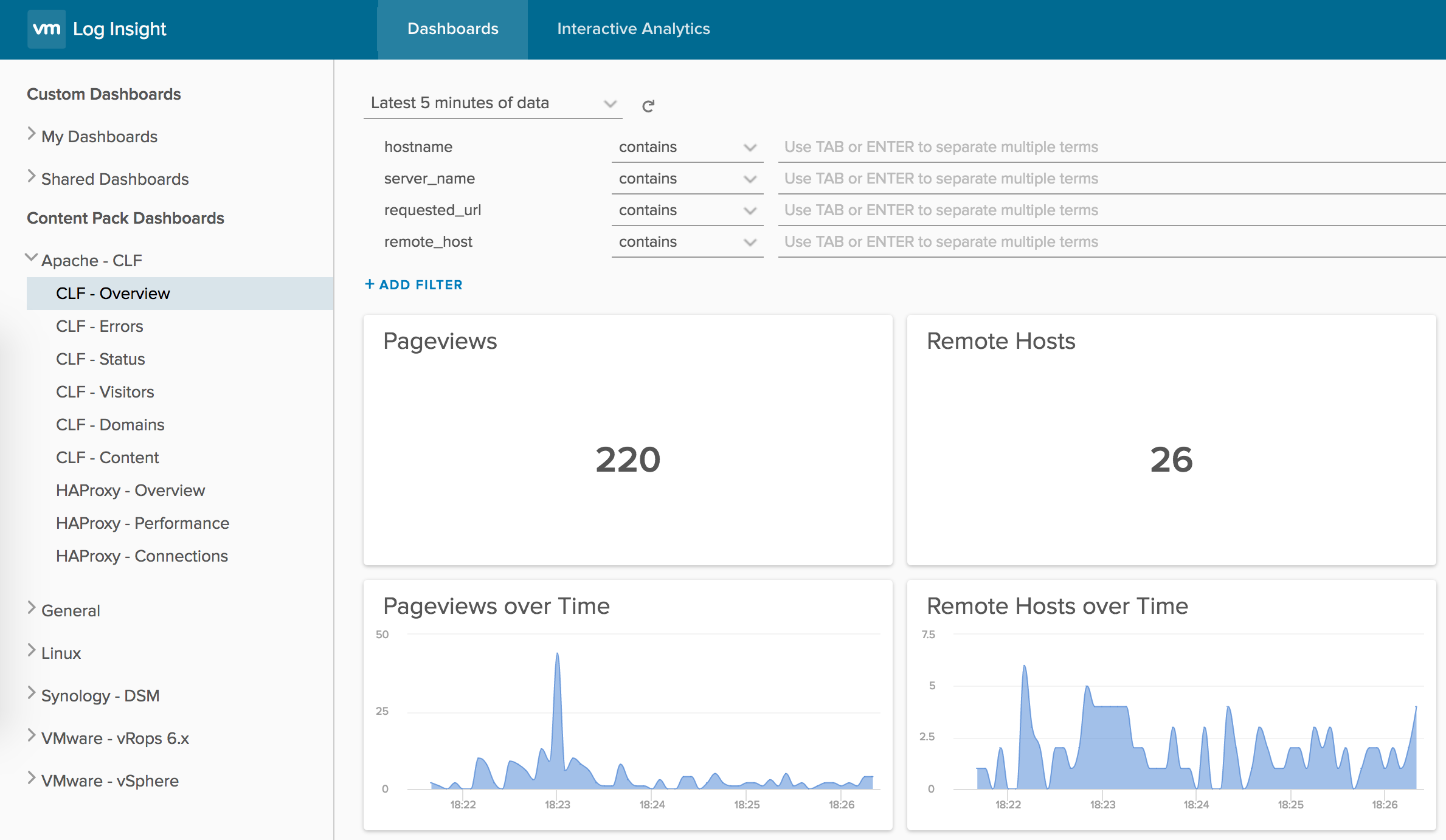
Trendline for Line/Area Charts
Ever wanted to show a trendline for line/area charts? Now you can! This option is available under the Chart Type options:
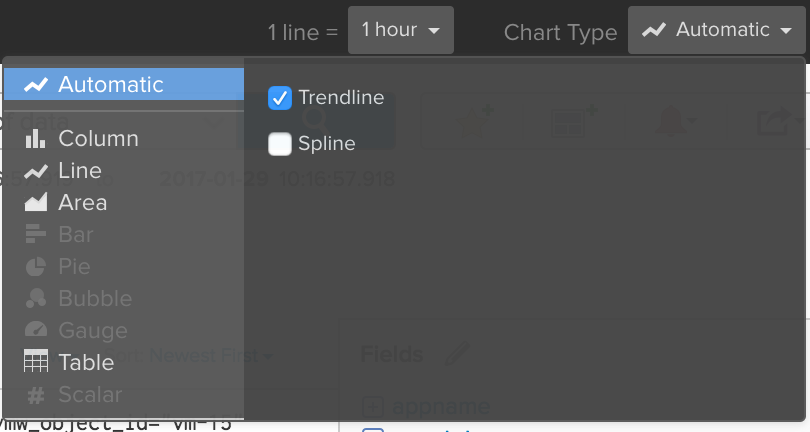
Upon selecting this option, a green trendline is added on top of line/area charts as well as included in the legend:
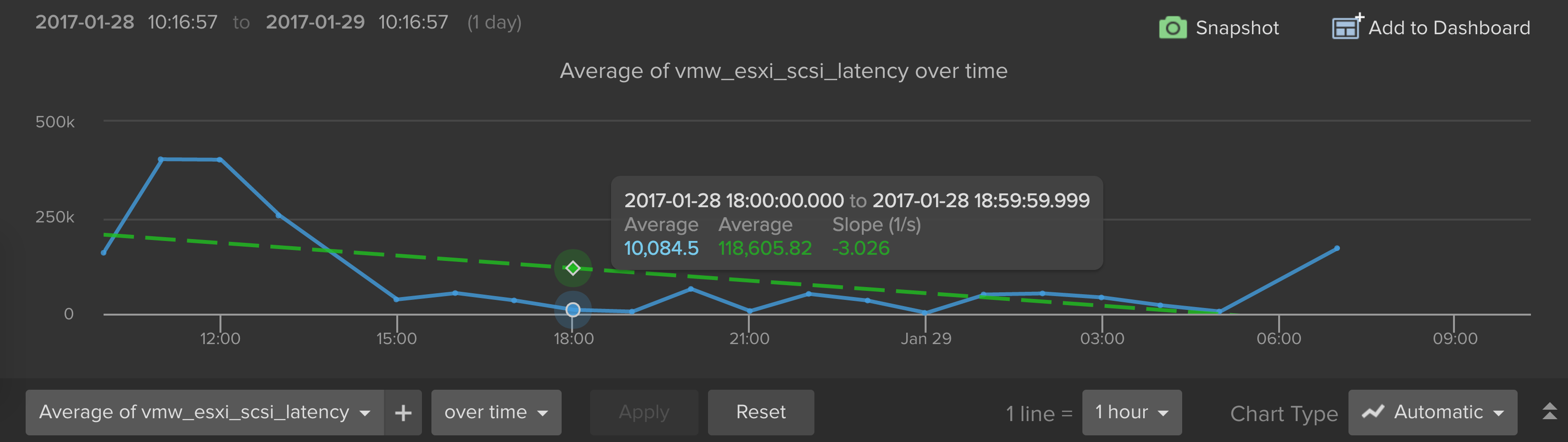
A couple of important notes:
- You cannot use trendline with any grouping (i.e. only “over time”)
- You can use trendline with multiple functions, but only the first and top most function is used for the trendline
Percentage for Pie Chart
Ever wanted to show the percentage of a pie slice? Now you can! This option is available under the Chart Type options:
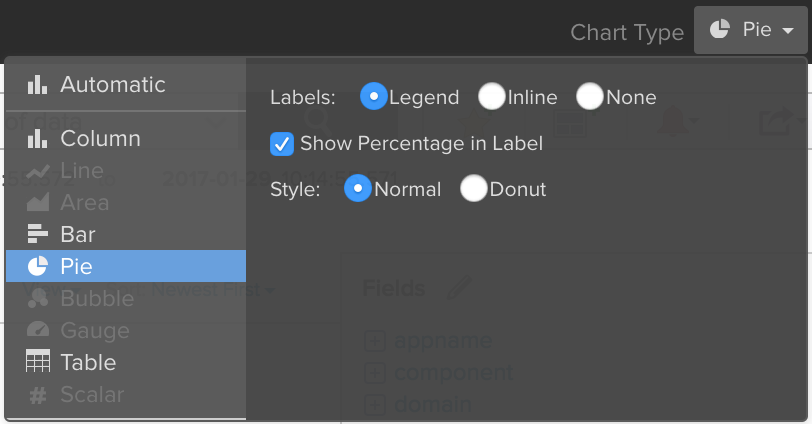
Upon selecting this option, the percentage is added to the legend:
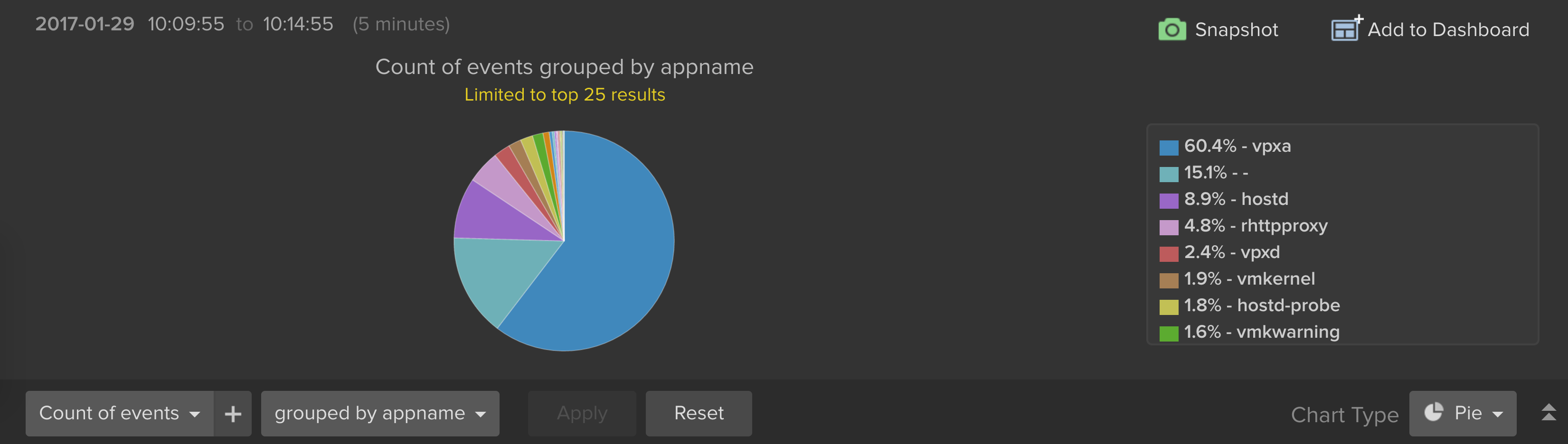
© 2017, Steve Flanders. All rights reserved.
