In preparation for the release of my new book “Mastering OpenTelemetry and Observability,” I am excited to offer you a sneak peek into the first section of the book. This section lays the groundwork for understanding observability and OpenTelemetry, setting the stage for the deeper dives that follow. In it, you will explore what observability is, the basics of OpenTelemetry, and delve into the Astronomy Shop demo. While this post is meant to be a high-level overview, the book will dive into each of these concepts extensively. At the end of this post, you will find a link where you can register to win a free copy of the book. Let’s dive in!
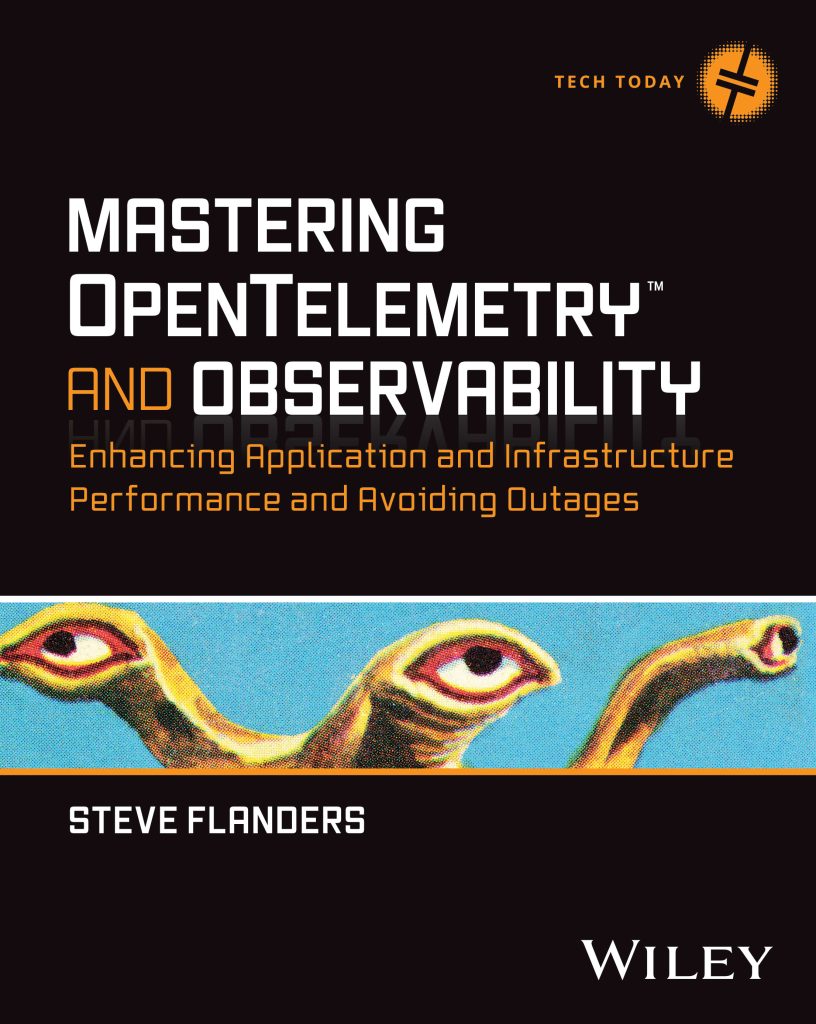
What is Observability?
The cloud native era represents a paradigm shift in how we develop, deploy, and manage applications. In this era, applications are designed to be resilient, scalable, and distributed. They run on cloud infrastructure, leverage microservices architecture, and are often containerized and orchestrated using tools like Kubernetes. While this approach brings numerous benefits, it also introduces complexity in monitoring and managing these systems. Traditional monitoring tools struggle to provide visibility into the dynamic and ephemeral nature of cloud native applications, making observability a critical necessity.
Monitoring vs. Observability
Monitoring and observability are often used interchangeably, but they are distinct concepts. Monitoring involves collecting and analyzing predefined telemetry data to identify known issues. It’s a reactive approach, focused on alerting and responding to problems as they occur. Observability, on the other hand, is about understanding the internal state of a system based on its external outputs. It’s a proactive approach that enables you to ask new questions and gain insights into unknown issues. Observability encompasses enriched and contextual information, providing a comprehensive view of system behavior. A well-observed system allows you to answer questions about its performance, reliability, and user experience, even those you didn’t anticipate.
What is Metadata?
Metadata is data about data. In the context of observability, metadata provides context to telemetry data, making it meaningful and actionable. For example, metadata can include information about the source of the telemetry data, such as the application name, version, environment, and other relevant attributes. This contextual information is crucial for filtering, searching, and analyzing telemetry data, enabling you to understand the “who, what, where, and why” behind the observed behaviors.
What is Telemetry Data?
Telemetry data consists of the signals emitted by your applications and infrastructure, which are used to monitor and understand their behavior. The primary types of telemetry data are metrics, logs, and traces—sometimes referred to as the three pillars of observability. Metrics are numerical values that represent the state of your system over time, such as CPU usage or request latency. Logs are timestamped records of events that occur within your system, providing detailed information about specific actions. Traces represent the journey of a request through your system, capturing the interactions between different components and services. There are other signals as well and they are also necessary to achieve observability.
How to Collect Telemetry Data
Collecting telemetry data involves instrumenting your applications and infrastructure to emit telemetry data. This can be done manually by adding code to your applications or automatically using instrumentation libraries and agents. The collected telemetry data is then exported either to an agent or directly to an observability backend. In either case, the data is analyzed, processed, and eventually stored.
Introduction to OpenTelemetry
As mentioned, instrumentation is the process of adding code to your applications to collect telemetry data. This data is essential for understanding how your applications are performing and identifying issues. In the past, instrumentation was often proprietary, making it difficult to integrate with different tools and vendors. OpenTelemetry addresses this challenge by providing a vendor-agnostic and open-source framework for instrumentation and data collection. It standardizes the way telemetry data is collected, processed, and exported, ensuring compatibility and flexibility.
OpenTelemetry Components
OpenTelemetry is composed of several key components:
- Specification: The open standard that defines items, including protocols, wire formats, and semantic conventions necessary to consistently send data in an open way. In addition, it provides data models and standards for the API and SDK required for instrumentation.
- Instrumentation: A language-specific way to generate telemetry data. Instrumentation can be enabled manually via the API and SDK described next or automatically through an instrumentation library.
- API: Provides a standard interface for collecting telemetry data, making it easy to instrument your applications.
- SDK: Implements the API and provides additional functionality, such as context propagation and exporting data to various backends.
- Data Collection: Primarily the OTel Collector, a standalone agent that can receive, process, and export telemetry data from multiple sources, providing a centralized point for data collection and processing.
You can read more about these components here: https://opentelemetry.io/docs/concepts/components/.
OpenTelemetry Concepts
OpenTelemetry introduces several important concepts that are essential for effective observability:
- Distributions: Specific bundling or packaging of OTel components to facilitate easy integration, configuration, and data collection.
- Pipelines are mechanisms for defining and configuring the collection, processing, and exporting of telemetry data.
- Resources: Metadata that describes the entities producing telemetry data, such as services, processes, and infrastructure, providing context for the collected data.
The Astronomy Shop Demo
The Astronomy Shop demo is a practical example that showcases how to implement OpenTelemetry in a real-world application. It provides a step-by-step guide for setting up and configuring OpenTelemetry to collect telemetry data from a sample application. The demo covers everything from instrumenting the application to exporting telemetry data to an observability backend. It’s an excellent starting point for understanding how to leverage OpenTelemetry in your projects.
For more information about the Astronomy Shop demo, see https://opentelemetry.io/docs/demo/.
Load Generation and Feature Flags
Once you have the basics of the Astronomy Shop demo set up, you can explore more advanced topics, such as load generation and feature flags. Load generation involves simulating traffic to your application to observe how it behaves under different conditions. This helps you identify performance bottlenecks and optimize resource usage. Feature flags allow you to enable or disable scenarios to simulate and observe resiliency and performance issues.
Availability and Performance
As mentioned, the Astronomy Shop demo provides feature flags to test the availability and performance of your application. Availability testing involves verifying that your application is accessible and responsive to users. This includes checking for uptime, error rates, and response times. Performance testing focuses on measuring the efficiency and scalability of your application, ensuring that it can handle increasing loads without degradation in performance. By testing these scenarios, you can gain valuable insights into the reliability and performance of your applications.
Conclusion
The first section of “Mastering OpenTelemetry and Observability” lays the foundation for understanding observability and introduces OpenTelemetry’s powerful capabilities. From exploring the cloud native era and the differences between monitoring and observability to diving into OpenTelemetry’s components and concepts, this section provides a comprehensive overview. The Astronomy Shop demo serves as a practical example and gives you hands-on experience with OpenTelemetry. In addition, it guides you through the process of implementing OTel in a real-world application.
To enter to win a free copy, click here and follow the giveaway instructions. Good luck!
© 2024, Steve Flanders. All rights reserved.
