Today, VMware released vCenter Log Insight 1.5 TP2, which can be downloaded once you join the technical preview program on the Log Insight product page. I would like to walk you through some of the major changes available in this new version. If you do not feel like reading, take a look at the video I put together demonstrating the new features.
Technology Preview
A Technology Preview (TP) provides early access to upcoming product innovations. There are several important things to keep in mind regards TPs:
- Features available in a TP release may or may not be available in a General Available (GA) version of Log Insight.
- A TP product is not supported by VMware and should not be used in a production environment.
- Questions or issues with a TP product should be posted on the VMware vCenter Log Insight communities page.
Content Management
Content Packs section
One of the more obvious changes in this TP is the Content Packs section. When you navigate to this section you will see saved information in a more easily digestible fashion. In addition, you will notice that content packs now contain metadata. Looking at the vSphere content pack you will now see a logo, version, author, website, and description. 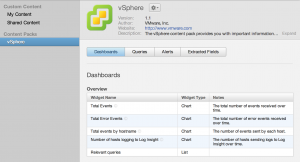
Importing content packs
In version 1.0 of Log Insight, content packs could be imported, but were read-only. Now, content packs can also be imported into user space allowing them to be modified. 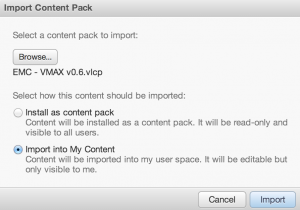 In addition, when importing into user space you can specify what you would like to import. Log Insight ensures you import all related objects.
In addition, when importing into user space you can specify what you would like to import. Log Insight ensures you import all related objects. 
Editing fields
Previously, queries and chart widgets containing fields would always retain the definition of the field when the query/widget was created. Now, if a field is edited and the field is used by a previously saved query/widget the user is prompted to update the field definition across all fields. (This feature is HUGE in my opinion.) 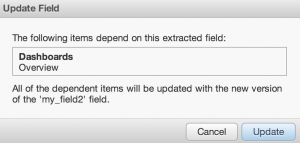
Query widgets
While the vSphere content pack contains query widgets, there is no way to save query widgets from the Log Insight web UI. As such, using query widgets in Log Insight 1.0 is discouraged. Now, query widgets can be created from the web UI by selecting the menu drop-down next to the search button and selecting Add Current Query to Dashboard. Chart widgets can also be saved in this way now in addition to selecting the Add to Dashboard button in the upper left-hand corner of the overview chart. 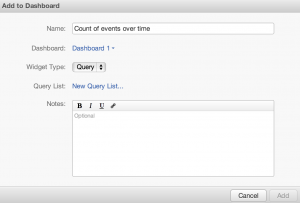
Re-organizing content
Previously, dashboard groups could not be rearranged. Now, dashboard groups and query widgets support drag and drop of individual objects. 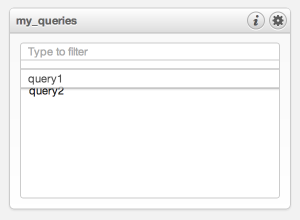
Administration
System Monitor
The health page is now called System Monitor and has received an overhaul to display information in a more digestible fashion. 
Appliance
The administrator section now contains a way to upgrade Log Insight from the web UI. With this feature, no task needs to be completely from the command line. 
Active Directory support
Probably the number one request for Log Insight was support for central authentication. As such, Active Directory is now supported in addition to local accounts. 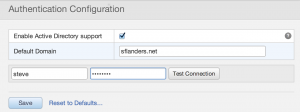
Configure-esxi
Another very common request was to expose the configure-esxi script to the web UI. Now when configuring vSphere integration you have the option to configure ESXi hosts connected to the vCenter Server. 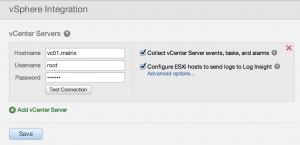
Other Enhancements
Unique count function
A new aggregation function has been added called unique count. This function offers the ability to determine things like the unique number of hosts logging to Log Insight. 
Caching
Many performance enhancements have been made to the product, but one of the more obvious ones is caching. A significant amount of work has gone into optimizing caching and this should be apparent when running the same query multiple times. Running the same query multiple times is only one example of how caching was improved. Caching was enhanced across the board, but its results are easily verifiable running the same query more than once.
Summary
VMware vCenter Log Insight 1.5 TP2 introduces the following enhancements:
- Content management
- Updated Content Packs section
- Ability to import content pack into user space
- Ability to edit fields and update saved queries/widgets
- Ability to save query widgets
- Ability to reorder content
- Administration
- Health page replaced with updated Resources page
- New Appliance page with ability to upgrade virtual appliance from web UI
- Active Directory support
- Configure-esxi script now part of the web UI
- Other enhancements
- Unique count function added
- Performance improvements including better caching
Wow, that is a lot of new stuff in two months! I believe this shows that VMware is committed to delivering a quality product in a timely manner.
© 2013 – 2021, Steve Flanders. All rights reserved.
