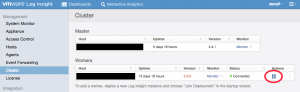In Log Insight 2.0, a cluster upgrade process was introduced, but because clustering was a new feature I did not cover how to perform a cluster upgrade. Now that Log Insight 2.5 beta is available, I would like to discuss the recommended way to perform cluster upgrades.

Before you begin
Be sure to read the release notes or at the very least the BEFORE UPGRADING section of my beta announcement post. There are some important changes to be aware of that could break your instance during upgrade – you have been warned 🙂
Standalone
The upgrade process for standalone instances remains the same, for more information see Upgrading to Log Insight 2.0.
Cluster
With a cluster you have a master and one or more workers. Upgrading the master is the same as upgrading a standalone.
IMPORTANT: For cluster upgrades, the master MUST be upgraded before the workers. Newer workers will be unable to communicate with an older master.
Once you upgrade the master you may wonder how to upgrade the worker(s). Some may go directly to the worker UI while others may go to the Administration > Cluster page and select the link to load the worker UI. The proper way to upgrade workers is directly from the master UI. To do this:
- Go to the Administration > Cluster page and to the right of the worker select the pause (maintenance mode) button
- Read and acknowledge the warning
- Remove the worker from the external LB VIP
- Select the up arrow (upgrade) button
- Wait for the upgrade to complete
- Add the worker back to the external LB VIP
- Repeat for each worker
That’s it! If you created a two-node cluster for redundancy be sure to add a third (second worker) node. I will cover how to switch to the integrated load balancer in a separate post.
© 2014, Steve Flanders. All rights reserved.